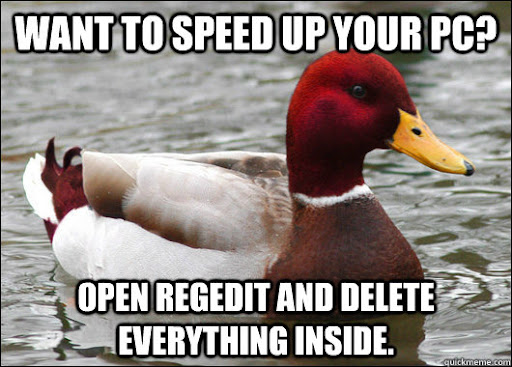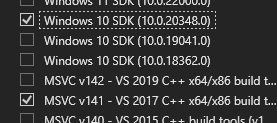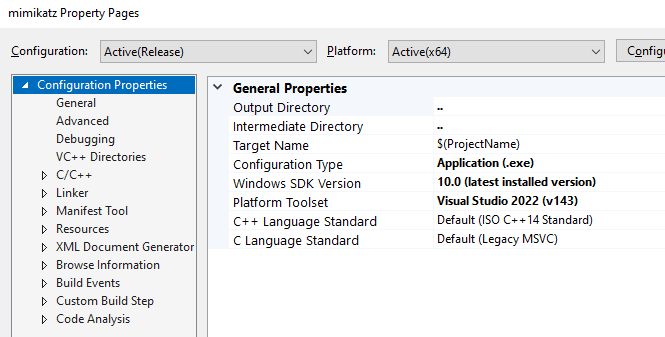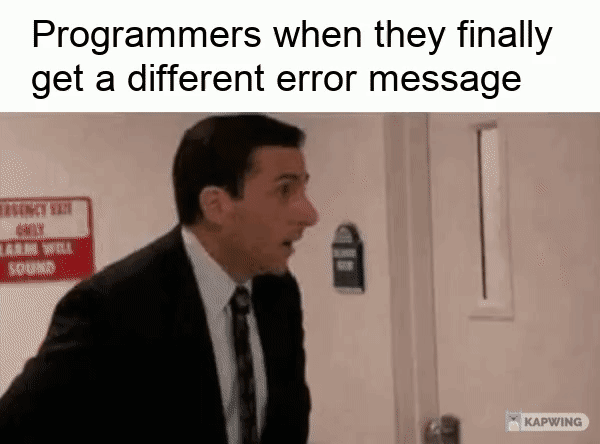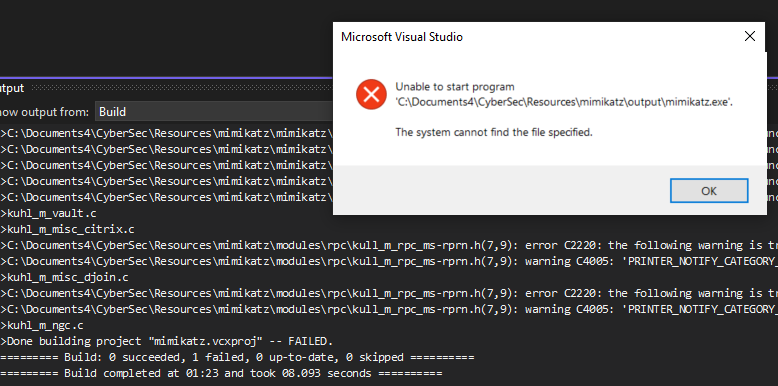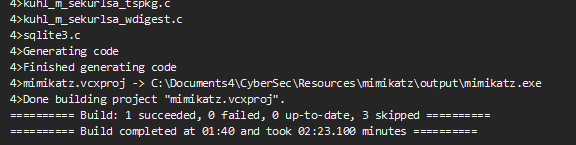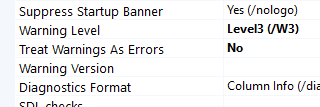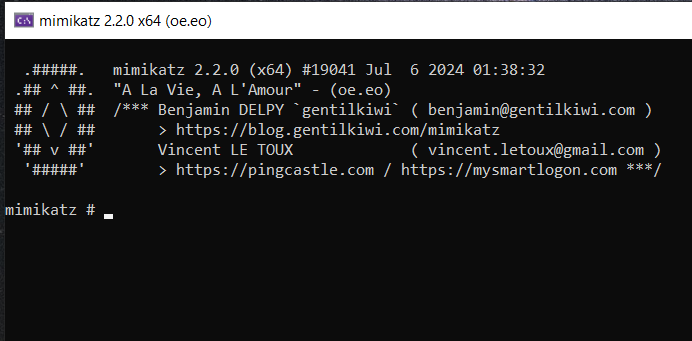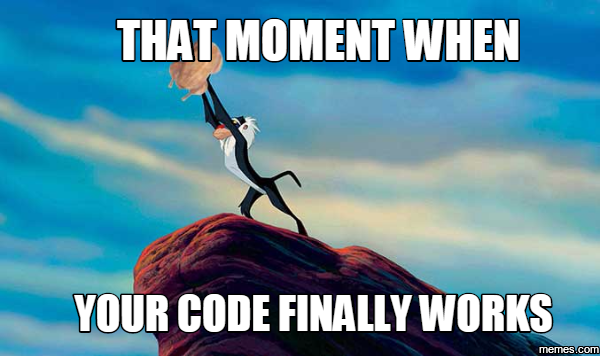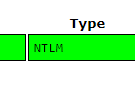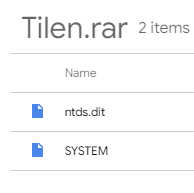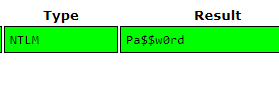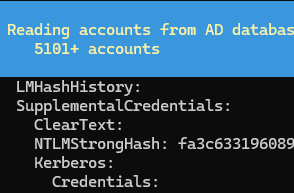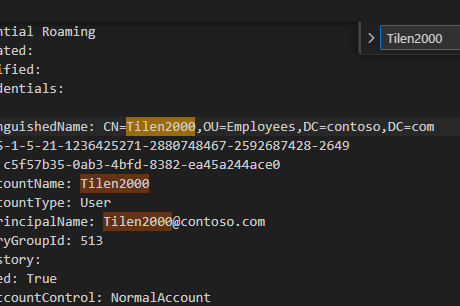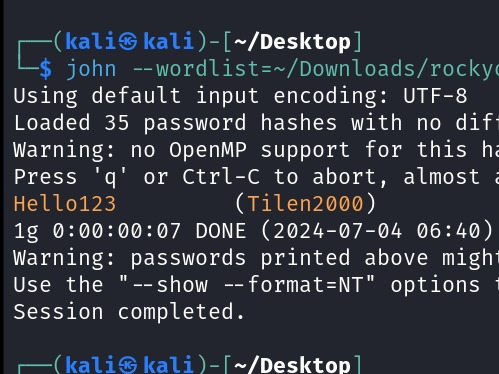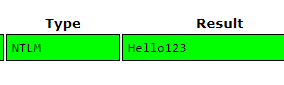JuniorCryptCTF
Well, another day, another CTF. We, H7Tex placed 60th overall.
1
Authors: AbuCTF, Rohmat, MrGhost, MrRobot, PattuSai
Forensics
Admin rights
Description: Help me understand which ACTIVE account has administrator rights Account of the form user_xxxx
Flag in the format grodno{user_xxxx}
Given: SAM
1
2
3
┌──(abu㉿Abuntu)-[/mnt/c/Documents4/CyberSec/JuniorCryptCTF]
└─$ file SAM
SAM: MS Windows registry file, NT/2000 or above
Since it’s a registry file, and we need to find the admin account. I tried using tools like samdump2, pwdump, or similar tools designed to extract user account information from SAM files. But in vain. Here’s a bit into what I’m talking about.
SAM File (Security Account Manager):
- The SAM file stores user account information and passwords in a hashed format on Windows systems.
- Location: Typically found in
C:\Windows\System32\config\SAM. - The SAM file is locked while Windows is running to prevent tampering.
SYSTEM File:
- The SYSTEM file contains system-wide settings and configuration information.
- Location: Typically found in
C:\Windows\System32\config\SYSTEM. - This file includes the system’s startup configuration and other vital system settings.
samdump2:
- Purpose: samdump2 is a tool used to extract hashed password information from the SAM file using data from the SYSTEM file.
- Function: It works by accessing the
Boot Keyfrom the SYSTEM file, which is then used to decrypt the hashed passwords stored in the SAM file. - Usage: Commonly used in forensic investigations and penetration testing to recover Windows user passwords.
How it Works
- Extract SYSTEM File Information:
- The SYSTEM file contains the
Boot Keynecessary for decrypting the SAM file.
- The SYSTEM file contains the
- Decrypt the SAM File:
- samdump2 uses the
Boot Keyfrom the SYSTEM file to decrypt the password hashes stored in the SAM file.
- samdump2 uses the
- Retrieve Password Hashes:
- Once decrypted, samdump2 outputs the password hashes in a format that can be further analyzed or cracked using tools like
John the Ripperorhashcat.
- Once decrypted, samdump2 outputs the password hashes in a format that can be further analyzed or cracked using tools like
Practical Usage
- Prerequisites:
- You need access to the SYSTEM and SAM files, which usually requires administrative privileges.
- The files are typically accessed from a different OS or a bootable USB to bypass Windows file locks.
- Command:
The basic usage of samdump2 is:
1
samdump2 SYSTEM SAM > hashes.txt- This command extracts and saves the password hashes to a file named
hashes.txt. - You can also manually analyze the
SAMfile using tools likeRegediton a Windows system or specialized registry analysis tools. BTW, here’s a tip.
Also, tried
Impacket’s secretsdump.py:
- This tool can extract password hashes directly from the
SAMfile without requiring theSYSTEMfile. Example command:
1
secretsdump.py -sam SAM -outputfile output.txt
- Replace
SAMwith the path to yourSAMfile andoutput.txtwith the desired output file name.
Well, at the end I used the chntpw tool.
Offline NT Password & Registry Editor (chntpw):
- Purpose: A utility for resetting or removing passwords for local accounts on Windows systems. It can also edit the Windows registry offline.
- Function: It works by directly modifying the SAM file to remove or reset the password hashes of user accounts.
We can install it using APT.
1
sudo apt install chntpw
Then using the command, we list the users on the registry.
1
2
3
4
5
6
7
8
9
10
11
12
13
14
15
16
┌──(abu㉿Abuntu)-[/mnt/c/Documents4/CyberSec/JuniorCryptCTF]
└─$ chntpw -l SAM
chntpw version 1.00 140201, (c) Petter N Hagen
Hive <SAM> name (from header): <\SystemRoot\System32\Config\SAM>
ROOT KEY at offset: 0x001020 * Subkey indexing type is: 666c <lf>
File size 786432 [c0000] bytes, containing 89 pages (+ 1 headerpage)
Used for data: 6162/529968 blocks/bytes, unused: 50/118448 blocks/bytes.
| RID -|---------- Username ------------| Admin? |- Lock? --|
| 042a | user_10052 | | *BLANK* |
| 0470 | user_10133 | | *BLANK* |
| 0480 | user_10196 | | *BLANK* |
<Other USERS>
| 0444 | user_7505 | | *BLANK* |
| 0516 | user_7565 | ADMIN | *BLANK* |
| 05c0 | user_7616 | | *BLANK* |
And there you have it, the active user account with admin privileges.
Flag: grodno{user_7565}
Banishment
Check out the pwdump saga. It’s pretty cool evolution.
1
2
3
4
5
6
┌──(abu㉿Abuntu)-[/mnt/c/Documents4/CyberSec/JuniorCryptCTF/pwdump8]
└─$ ./pwdump8.exe -f SAM
PwDump v8.2 - dumps windows password hashes - by Fulvio Zanetti & Andrea Petralia @ http://www.blackMath.it
error: must specify at least SYSTEM and SAM in file dump
Sad, we need the SYSTEM or this tool to work. Moving on.
Tried DS-Internals module in PowerShell. No good.
Running pwdump5 gave up a NTLM hash.
1
2
3
4
5
6
7
8
9
10
11
12
13
14
15
16
┌──(abu㉿Abuntu)-[/mnt/c/Documents4/CyberSec/JuniorCryptCTF/pwdump5]
└─$ ./pwdump5.exe -f SAM
[ Pwdump5 ]
Copyright (c) 2004 AntonYo!
All rights reserved.
user_10052:1066:00000000000000000000000000000000:00000000000000000000000000000000:::
user_10133:1136:00000000000000000000000000000000:00000000000000000000000000000000:::
user_10196:1152:00000000000000000000000000000000:00000000000000000000000000000000:::
user_9979:1456:00000000000000000000000000000000:00000000000000000000000000000000:::
?????????????:500:00000000000000000000000000000000:c7363f755a403c2d6df08dee03e31fcc:?????????? ??????? ?????? ?????????????? ??
????????/??????::
?????:501:00000000000000000000000000000000:00000000000000000000000000000000:?????????? ??????? ?????? ??? ??????? ?????? ? ????
?????? ??? ??????::
Tried cracking it using hashcat
1
2
3
4
5
6
7
8
9
10
11
12
13
14
15
16
17
18
19
20
Session..........: hashcat
Status...........: Exhausted
Hash.Mode........: 1000 (NTLM)
Hash.Target......: c7363f755a403c2d6df08dee03e31fcc
Time.Started.....: Fri Jul 5 23:10:32 2024 (0 secs)
Time.Estimated...: Fri Jul 5 23:10:32 2024 (0 secs)
Kernel.Feature...: Pure Kernel
Guess.Base.......: File (../rockyou-75.txt)
Guess.Queue......: 1/1 (100.00%)
Speed.#1.........: 420.2 kH/s (0.12ms) @ Accel:256 Loops:1 Thr:1 Vec:8
Recovered........: 0/1 (0.00%) Digests (total), 0/1 (0.00%) Digests (new)
Progress.........: 59186/59186 (100.00%)
Rejected.........: 0/59186 (0.00%)
Restore.Point....: 59186/59186 (100.00%)
Restore.Sub.#1...: Salt:0 Amplifier:0-1 Iteration:0-1
Candidate.Engine.: Device Generator
Candidates.#1....: kaylak -> 171183
Started: Fri Jul 5 23:09:59 2024
Stopped: Fri Jul 5 23:10:34 2024
No progress. Let’s try the OG Mimikatz.
https://github.com/gentilkiwi/mimikatz
1
2
3
4
┌──(abu㉿Abuntu)-[/mnt/c/Documents4/CyberSec/Resources/mimikatz]
└─$ ls
appveyor.yml kiwi_passwords.yar mimicom.idl mimikatz mimilib mimispool notrunk.lst trunk.lst
inc lib mimidrv mimikatz.sln mimilove modules README.md
In here, the thing we want to concentrate is the mimikatz.sln file. In the context of software development, especially with Microsoft technologies, a .sln file refers to a Solution file. Install Visual Studio with Desktop Development with C++ [ I also selected Linux and embedded development with C++, just for the heck of it and it was only 0.08 GB ]. After that import the mimikatz.sln file into visual studio. Also select the Windows 10 SDK and MSVC v141build tools as it’s required. Also select MFC and ATL support (x86 and x64) from individual components.
Set the platform to x64 or any other platform. Configure other stuff and you’re good to go.
Ah. Something keeps failing.
Dude ! Finally, some progress.
Turns out, you have to set the treat warnings as errors to no.
At long long last.
Also turn off Real-Time Virus Protection on Windows while your running it, you know why.
1
2
3
4
5
6
7
8
9
10
11
12
┌──(abu㉿Abuntu)-[/mnt/c/Documents4/CyberSec/Resources/mimikatz/output]
└─$ sudo ./mimikatz.exe
.#####. mimikatz 2.2.0 (x64) #19041 Jul 6 2024 01:38:32
.## ^ ##. "A La Vie, A L'Amour" - (oe.eo)
## / \ ## /*** Benjamin DELPY `gentilkiwi` ( benjamin@gentilkiwi.com )
## \ / ## > https://blog.gentilkiwi.com/mimikatz
'## v ##' Vincent LE TOUX ( vincent.letoux@gmail.com )
'#####' > https://pingcastle.com / https://mysmartlogon.com ***/
mimikatz # privilege::debug
Privilege '20' OK
Now, that I’m here. Let’s look at the security of my own system. Turns out, it’s trash. I keep crazy passwords for my online accounts and keep a baby one for the local machine. I used this one as reference, trying to reveal without the token::elevate doesn’t work
1
2
3
4
5
6
7
8
9
10
11
12
13
14
15
16
17
18
19
20
21
22
23
24
25
26
27
mimikatz # token::elevate
Token Id : 0
User name :
SID name : NT AUTHORITY\SYSTEM
844 {<>} 0 D 87666 NT AUTHORITY\SYSTEM <> (04g,31p) Primary
-> Impersonated !
* Process Token : {<>} 2 F 73346244 ABUNTU\Abu <> (14g,24p) P
rimary
* Thread Token : {<>} 0 D 73744278 NT AUTHORITY\SYSTEM <> (04g,31p) Impersonation (Delegati
on)
mimikatz # sekurlsa::logonpasswords
Authentication Id : 0 ; <>(00000000:<>)
Session : Service from 0
User Name : <>
Domain : NT VIRTUAL MACHINE
Logon Server : (null)
Logon Time : 05-07-2024 22:03:00
SID : <>
msv :
tspkg :
wdigest :
* Username : ABUNTU$
* Domain : WORKGROUP
* Password : (null)
Crazy, am having goosebumps ! Looking around I find the NT-Authority(ADMIN) NTLM hash. Out of curiosity I try to brute force it. And it came back with hits in both(John/Hashcat) of them. Even in CrackStation.
Well, let’s back to this challenge later.
Series SAM
Description: Your task is to extract the password of the Tilen2000 user.
Flag format: grodno{password_plain_text}
For example, grodno{password_12345}
Given:
https://drive.google.com/file/d/1HhRrMltyngvV5WwrlCxYAczPrtiEfp6S/view?usp=sharing
We are given two files. ntds.dit and the SYSTEM file. NTDS.DIT stands for New Technology Directory Services Directory Information Tree. It serves as the primary database file within Microsoft’s Active Directory Domain Services (AD DS). NTDS.DIT is typically located in the %SystemRoot%\NTDS directory on domain controllers (DCs).
1
2
3
4
5
6
7
8
9
10
┌──(abu㉿Abuntu)-[/mnt/c/Documents4/CyberSec/JuniorCryptCTF]
└─$ unrar x Tilen.rar
UNRAR 7.01 beta 1 freeware Copyright (c) 1993-2024 Alexander Roshal
Extracting from Tilen.rar
Extracting ntds.dit OK
Extracting SYSTEM OK
All OK
Since, we’ve been given the ntds.dit file, we can go ahead and use DSInternals: This PowerShell module provides cmdlets like Get-ADDBAccount that can work with the NTDS.DIT file.
Extracting Password Hashes from the Ntds.dit File
Use the following code. To extract the password for all users in DB.
1
2
3
4
5
6
7
8
9
10
11
12
13
14
15
16
17
18
19
20
21
22
23
24
25
26
PS C:\Documents4\CyberSec\JuniorCryptCTF> Get-ADDBAccount -All -DatabasePath 'C:\Documents4\CyberSec\JuniorCryptCTF\ntds.dit' -BootKey (Get-BootKey -SystemHivePath 'C:\Documents4\CyberSec\JuniorCryptCTF\SYSTEM') | more
DistinguishedName: CN=Administrator,CN=Users,DC=contoso,DC=com
Sid: S-1-5-21-1236425271-2880748467-2592687428-500
Guid: b3d02974-6b1c-484c-9103-fd2f60d592c4
SamAccountName: Administrator
SamAccountType: User
UserPrincipalName:
PrimaryGroupId: 513
SidHistory:
Enabled: True
UserAccountControl: NormalAccount, PasswordNeverExpires
SupportedEncryptionTypes:
AdminCount: True
Deleted: False
LastLogonDate: 18-11-2019 16:20:39
DisplayName:
GivenName:
Surname:
Description: Built-in account for administering the computer/domain
ServicePrincipalName:
SecurityDescriptor: DiscretionaryAclPresent, SystemAclPresent, DiscretionaryAclAutoInherited, SystemAclAutoInherited,
DiscretionaryAclProtected, SelfRelative
Owner: S-1-5-21-1236425271-2880748467-2592687428-512
Secrets
NTHash: 92937945b518814341de3f726500d4ff
BTW, the here’s the admin pass.
Now, let’s find the Tilen2000 user hash.
Forward the command to a text file and search for the user Tilen2000.
Got em ! now, let’s move into cracking the NTML hash.
Flag: grodno{Hello123}